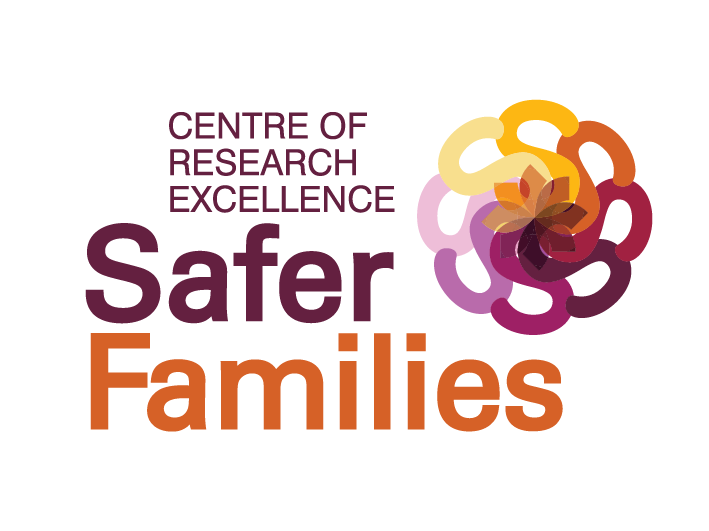Browser Safety
Computer or Laptop
If you are using a computer or laptop you will see that there is a QUICK EXIT button for you to quickly close the survey. You can also press the X button on your browser which will close the window and take you back to your computer home screen.
Smartphone or Tablet
If you are using your smartphone you can press the lock button or press and swipe the home button. If you are using Safari you can put it in private browsing mode so that Safari won’t remember the sites you visited. For Google on iphone or ipad take the following steps for private browsing.
On your iPhone or iPad, open the Google app
At the bottom right, tap More. Settings
Turn on Enable Touch ID for Incognito mode
For Google on Android phones or tablets:
On your Android phone or tablet, open the Chrome app.
To the right of the address bar, tap More. New Incognito tab.
A new window appears. In the top left, check for the Incognito icon
For more tips and safety you can visit our Keeping safe online page.